January 12 2020 by
Admin
In this article, we will explore how to create a sample WCF service in ASP.NET with an example and sample code.
In this article, we will explore how to create a sample WCF service in ASP.NET with an example and sample code.
In this example, we have taken a sample data for employees and also used JavaScriptSerializer to serialize and deserialize the data.
Create Project
Go to new project and select WCF service as per below screen .
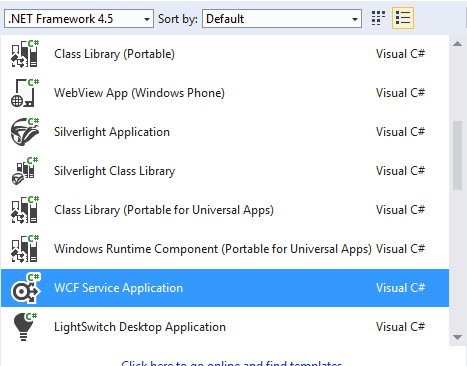
EmployeeService
IEmployeeService
Consume Service
Right click on References and select add Service References.provide your service address and namespace in the Textbox.
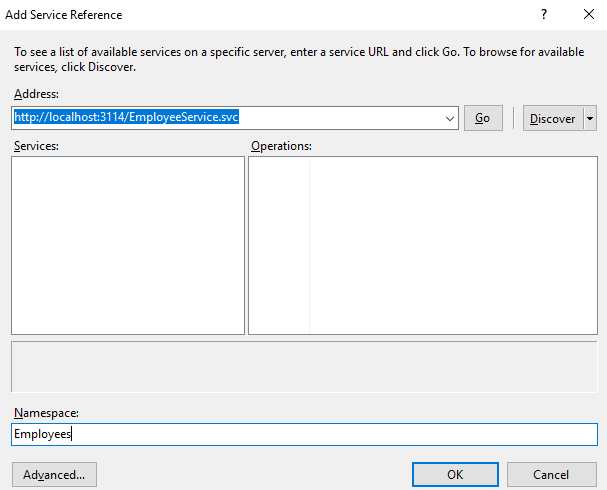
HTML
C#
Screenshot
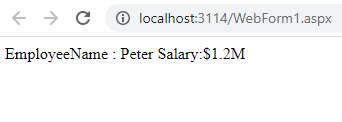
Download
Note: All contents are copyright of their authors.